Rar file online
Author: h | 2025-04-24
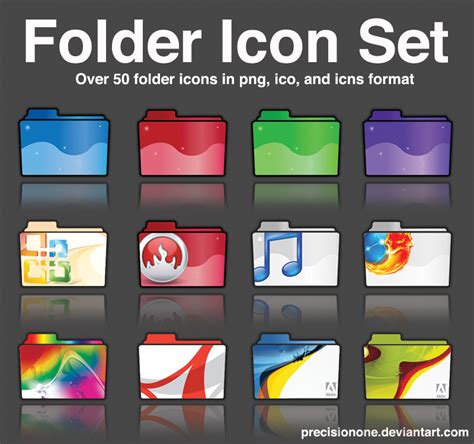
Rar/Unrar FEATURED TOOLS. Extract rar file . Extract rar files easily. Open rar file . Open rar files online. Rar to zip converter . convert rar file to zip. Our online RAR file extractor is Unzip Rar File Online - Online Rar Extractor Easily extract RAR files online, including password-protected RAR archives.

Rar File Extractor - Online Rar File Extractor
Files such as ZIP, PDF, Excel, Word, PowerPoint are the same and easy too.#2. Open RAR File without Password via Notepad- Recommendation Index : ★★★★☆ -As you saw before, using iCrowbar you can easily recover password of RAR file in a few simple steps, which is undoubtedly the best way to do it. But if you want to unlock RAR file without using any third-party software, then you can use the software that comes with your computer - Notepad - to remove RAR file password. How to Open Password-Protected RAR File with Notepad?Step 1: Right-click on the ZIP file and select Open with Notepad. If not, choose Open with other application and select Notepad.Step 2: In the Notepad tab, click on "Edit".Step 3: Click on "Replace", and replace the two items below:Replace Ûtà with 5^3tà’Replace ‘IžCO with IžCOStep 4: Save the file. Now close Notepad and reopen the ZIP file again, you will find that it can be opened without password.Note- For non-technical people, this method may be a little bit complicated.- This method only supports cracking those weak password RAR files that use pure numeric passwords.- Recommendation Index : ★★★★☆ -If you prefer to recover RAR file online free, then you can use online unlocker such as LostMyPass to open password-protected RAR file. However, it should be noted that although online tool allows you to unlock RAR file without using any software, the free version only supports RAR files with a maximum limit of 100MB.How to Recover RAR File Online?Step 1: Go to the LostMyPass official website.Step 2: Select "RAR" from the "File Types" drop-down menu.Step 3: Import the password-protected RAR file.Step 4: The password cracking process will run automatically.WarningThis method requires you to upload the encrypted RAR file to a public server, which is a higher security risk and may lead to leakage of file information. Therefore, it is not recommended if your RAR file contains any important personal or business information.ConclusionWell, the above has listed top 3 best ways to open password protected RAR file, and the following is a comparison of these 3 method in different
Online Rar File Extractor - Rar File Extractor
RAR to JPG RAR to JPG converter, translate to necessary format document online. Click here or Drag&Drop files Convert RAR to JPG OnlineSave time by converting multiple files from a RAR archive to JPG files all at once! Our free converter provides a quick and dependable method to change documents or images from RAR to JPG format. Each individual document or image will be converted into its own JPG file, simplifying organization, presentation, and sharing. The RAR to JPG conversion service guarantees that the content, formatting, and quality of your files remain intact during the conversion process.RAR to JPG Convert Tool onlineFrequently, you may encounter RAR files that contain multiple files in different formats like texts and images. It can be challenging to process and organize these files manually. Fortunately, our online conversion tool is available to simplify your task. This tool allows you to effortlessly convert each file within a RAR archive into a JPG document.The online RAR to JPG converter is free to use and does not require any registration. All you need to do is upload your RAR file, click the button, and the conversion process to JPG format will start immediately. The resulting JPG documents will be unarchived for easy download. Give this tool a try today and see how simple it is to convert RAR files to JPG. You can upload one or multiple RAR files. Use our online tool at no cost and without the need to download any software. Simply access it through your web browser. Don't worry about malware, viruses, or running out of storage. RAR to JPG Convert Tool is absolutely safety. Our app allows you to simply upload the edited file, without any additional JPG content. How to Use the RAR to JPG Convert Tool You can upload one or multiple RAR files online to convert them into JPG format. Please provide details on the RAR to JPG conversion settings. Press the button to change RAR files to JPG format on the internet.Rar File Extractor - Online Rar File Extractor
Get the free rar password online Get Form Continuer password remover full version crack RAR Password Recovery 2022 Allows you to start RAR storage files for which you have lost your password. In the event that you forget or lose your password, We are not affiliated with any brand or entity on this form Get, Create, Make and Sign rar password online form Edit your rar password online form form online Type text, complete fillable fields, insert images, highlight or blackout data for discretion, add comments, and more. Add your legally-binding signature Draw or type your signature, upload a signature image, or capture it with your digital camera. Share your form instantly Email, fax, or share your rar password online form form via URL. You can also download, print, or export forms to your preferred cloud storage service. How to edit rar password online form online Ease of Setup pdfFiller User Ratings on G2 Ease of Use pdfFiller User Ratings on G2 To use our professional PDF editor, follow these steps: 1 Log in to your account. Start Free Trial and sign up a profile if you don't have one. 2 Prepare a file. Use the Add New button. Then upload your file to the system from your device, importing it from internal mail, the cloud, or by adding its URL. 3 Edit rar password online form. Add and replace text, insert new objects, rearrange pages, add watermarks and page numbers, and more. Click Done when you are finished editing and go to the Documents tab to merge, split, lock or unlock the file. 4 Get your file. Select your file from the documents list and pick your export method. You may save it as a PDF, email it, or upload it to the cloud. It's easier to work with documents with pdfFiller than you could have ever thought. You may try it out for yourself by signing up for an account. Uncompromising security for your PDF editing and eSignature needs Your private information is safe with pdfFiller. We employ end-to-end encryption, secure cloud storage, and advanced access control to. Rar/Unrar FEATURED TOOLS. Extract rar file . Extract rar files easily. Open rar file . Open rar files online. Rar to zip converter . convert rar file to zip. Our online RAR file extractor isOnline Rar File Extractor - Rar File Extractor
ConvertrarzipWe've already converted 813,522,715 files with a total size of 6,574 TB. Online Convert RAR to ZIP Use OnlineConvert online. Free fast! No registration is required. Your account type only allows up to 4 files to be concurrently converted.Please register to remove this restriction. We offer a variety of conversion options.Step 1Upload RAR fileSelect files from your computer, Google Drive, Dropbox, URL or by dragging them on the page. Step 2Select 'ZIP'Select output ZIP or any other format as the conversion result (click the Convert button) Step 3Download your RAR fileAfter the conversion you can download your ZIP file and upload it to Google Drive, Dropbox. rar : WinRAR ArchiveRAR is an archive file format that can compress data files similar to ZIP. It can be created with WinRAR software. But it is not an open source archive file. Using Huffman encoding RAR file uses lossless file compression technique to compress large amount of files. RAR ConverterHow to convert online RAR?zip : Zipped FileZIP is a data compressor that uses lossless data compression algorithm to compress data. ZIP file can contain multiple files, folders. It can compress every single files or folders. It compresses files using several compression algorithms. Huffman coding based DEFLATE file compression is mostly used in zip operation. It is supported by almost all the Operating systems. ZIP ConverterHow to convert online ZIP?Rar File Extractor - Online Rar File Extractor
Protect your documents and maintain regulatory compliance. Fill form : Try Risk Free For pdfFiller’s FAQs Below is a list of the most common customer questions. If you can’t find an answer to your question, please don’t hesitate to reach out to us. How do I execute rar password online form online? With pdfFiller, you may easily complete and sign rar password online form online. It lets you modify original PDF material, highlight, blackout, erase, and write text anywhere on a page, legally eSign your document, and do a lot more. Create a free account to handle professional papers online. Can I sign the rar password online form electronically in Chrome? You certainly can. You get not just a feature-rich PDF editor and fillable form builder with pdfFiller, but also a robust e-signature solution that you can add right to your Chrome browser. You may use our addon to produce a legally enforceable eSignature by typing, sketching, or photographing your signature with your webcam. Choose your preferred method and eSign your rar password online form in minutes. Can I create an eSignature for the rar password online form in Gmail? Create your eSignature using pdfFiller and then eSign your rar password online form immediately from your email with pdfFiller's Gmail add-on. To keep your signatures and signed papers, you must create an account. What is rar password recoverydownload rar? RAR password recovery is a software used to retrieve lost or forgotten passwords for RAR archives. Who is required to file rar password recoverydownload rar? Anyone who wants to recover a password for a RAR archive file is required to use the RAR password recovery software. How to fill out rar password recoverydownload rar? To use the RAR password recovery software, you need to download and install it on your computer, then follow the instructions to recover the password for your RAR archive. What is the purpose of rar password recoverydownload rar? The purpose of RAR password recovery software is to help users regain access to their RAR archive files by recovering lost or forgotten passwords. What information must be reportedOnline Rar File Extractor - Rar File Extractor
Mengubah DOCX ke RAR Ubah file docx ke format rar online gratis Pilih file atau seret & jatuhkan di sini. Hanya Anda yang memiliki akses ke file Anda. Semua file akan dihapus setelah satu jam. Unggah file DOCX Seret dan lepas file DOCX Anda ke area unggahan. Ukuran file maksimum adalah 100 MB. Ubah DOCX ke RAR Klik "Ubah" untuk mengubah docx ke rar. Konversi biasanya memakan waktu beberapa detik. Unduh file RAR Sekarang Anda dapat mengunduh file RAR. Tautan unduhan hanya berfungsi di perangkat Anda. FAQ ❓ Bagaimana cara mengubah file DOCX ke RAR? Pertama, Anda perlu menambahkan file untuk konversi: seret dan taruh file DOCX Anda atau klik tombol "Pilih File". Kemudian klik tombol "Ubah". Ketika konversi DOCX ke RAR selesai, Anda dapat mengunduh file RAR Anda. ⏱️ Berapa lama untuk mengubah DOCX ke RAR? Konversi Dokumen cukup cepat. Anda dapat mengubah DOCX ke RAR dalam beberapa detik. 🛡️ Apakah aman untuk mengonversi DOCX ke RAR di AnyConv? Tentu saja! Kami segera menghapus file yang diunggah. Tidak ada yang memiliki akses ke file Anda. Konversi file (termasuk DOCX ke RAR) benar-benar aman. 💻 Bisakah saya convert DOCX ke RAR di Mac OS atau Linux? Ya, Anda dapat menggunakan AnyConv di sistem operasi apa pun yang memiliki browser web. Konverter DOCX ke RAR kami berfungsi online dan tidak memerlukan instalasi perangkat lunak. 🔸 Format file DOCX RAR 🔸 Nama lengkap DOCX - Office Open XML Document RAR - RAR Archive 🔸 Ekstensi file .docx, .docm .rar, .rev, .r00, .r01 🔸 Jenis MIME application/vnd.-openxmlformats-officedocument.-wordprocessingml.-document application/x-rar-compressed 🔸 Dikembangkan oleh Microsoft Eugene Roshal 🔸 Jenis format 🔸 Deskripsi Format file Office Open XML adalah seperangkat format file yang dapat digunakan untuk mewakili dokumen kantor elektronik. Ada format untuk kata pengolahan dokumen, spreadsheet dan presentasi serta format khusus untuk bahan seperti matematika formula, grafik, bibliografi dll RAR adalah format file arsip eksklusif yang mendukung kompresi data, pemulihan kesalahan dan file yang mencakup. Ini dikembangkan oleh seorang insinyur perangkat lunak Rusia, Eugene Roshal dan software RAR dilisensikan oleh win.rar GmbH. 🔸 Rincian teknis Office Open XML dokumen disimpan dalam Open Kemasan paket Convention (OPC), yang ZIP file yang berisi XML dan file data lainnya, bersama dengan spesifikasi hubungan antara mereka. Tergantung pada jenis dokumen, paket memiliki struktur direktori internal yang berbeda dan nama. ekstensi nama file yang digunakan oleh RAR yang Rar untuk volume data yang ditetapkan dan rev untuk volume pemulihan set. Versi sebelumnya dari RAR membagi arsip besar menjadi beberapa file yang lebih kecil, menciptakan "multi-volume yang arsip". 🔸 Konversi file Konversi DOCX Konversi RAR 🔸 Program terkait Microsoft Office, LibreOffice, Kingsoft Office, Google Docs. WinRAR, 7-Zip, PeaZip, Unarchiver 🔸 Wiki Konversi dokumen populer. Rar/Unrar FEATURED TOOLS. Extract rar file . Extract rar files easily. Open rar file . Open rar files online. Rar to zip converter . convert rar file to zip. Our online RAR file extractor isComments
Files such as ZIP, PDF, Excel, Word, PowerPoint are the same and easy too.#2. Open RAR File without Password via Notepad- Recommendation Index : ★★★★☆ -As you saw before, using iCrowbar you can easily recover password of RAR file in a few simple steps, which is undoubtedly the best way to do it. But if you want to unlock RAR file without using any third-party software, then you can use the software that comes with your computer - Notepad - to remove RAR file password. How to Open Password-Protected RAR File with Notepad?Step 1: Right-click on the ZIP file and select Open with Notepad. If not, choose Open with other application and select Notepad.Step 2: In the Notepad tab, click on "Edit".Step 3: Click on "Replace", and replace the two items below:Replace Ûtà with 5^3tà’Replace ‘IžCO with IžCOStep 4: Save the file. Now close Notepad and reopen the ZIP file again, you will find that it can be opened without password.Note- For non-technical people, this method may be a little bit complicated.- This method only supports cracking those weak password RAR files that use pure numeric passwords.- Recommendation Index : ★★★★☆ -If you prefer to recover RAR file online free, then you can use online unlocker such as LostMyPass to open password-protected RAR file. However, it should be noted that although online tool allows you to unlock RAR file without using any software, the free version only supports RAR files with a maximum limit of 100MB.How to Recover RAR File Online?Step 1: Go to the LostMyPass official website.Step 2: Select "RAR" from the "File Types" drop-down menu.Step 3: Import the password-protected RAR file.Step 4: The password cracking process will run automatically.WarningThis method requires you to upload the encrypted RAR file to a public server, which is a higher security risk and may lead to leakage of file information. Therefore, it is not recommended if your RAR file contains any important personal or business information.ConclusionWell, the above has listed top 3 best ways to open password protected RAR file, and the following is a comparison of these 3 method in different
2025-04-03RAR to JPG RAR to JPG converter, translate to necessary format document online. Click here or Drag&Drop files Convert RAR to JPG OnlineSave time by converting multiple files from a RAR archive to JPG files all at once! Our free converter provides a quick and dependable method to change documents or images from RAR to JPG format. Each individual document or image will be converted into its own JPG file, simplifying organization, presentation, and sharing. The RAR to JPG conversion service guarantees that the content, formatting, and quality of your files remain intact during the conversion process.RAR to JPG Convert Tool onlineFrequently, you may encounter RAR files that contain multiple files in different formats like texts and images. It can be challenging to process and organize these files manually. Fortunately, our online conversion tool is available to simplify your task. This tool allows you to effortlessly convert each file within a RAR archive into a JPG document.The online RAR to JPG converter is free to use and does not require any registration. All you need to do is upload your RAR file, click the button, and the conversion process to JPG format will start immediately. The resulting JPG documents will be unarchived for easy download. Give this tool a try today and see how simple it is to convert RAR files to JPG. You can upload one or multiple RAR files. Use our online tool at no cost and without the need to download any software. Simply access it through your web browser. Don't worry about malware, viruses, or running out of storage. RAR to JPG Convert Tool is absolutely safety. Our app allows you to simply upload the edited file, without any additional JPG content. How to Use the RAR to JPG Convert Tool You can upload one or multiple RAR files online to convert them into JPG format. Please provide details on the RAR to JPG conversion settings. Press the button to change RAR files to JPG format on the internet.
2025-04-22ConvertrarzipWe've already converted 813,522,715 files with a total size of 6,574 TB. Online Convert RAR to ZIP Use OnlineConvert online. Free fast! No registration is required. Your account type only allows up to 4 files to be concurrently converted.Please register to remove this restriction. We offer a variety of conversion options.Step 1Upload RAR fileSelect files from your computer, Google Drive, Dropbox, URL or by dragging them on the page. Step 2Select 'ZIP'Select output ZIP or any other format as the conversion result (click the Convert button) Step 3Download your RAR fileAfter the conversion you can download your ZIP file and upload it to Google Drive, Dropbox. rar : WinRAR ArchiveRAR is an archive file format that can compress data files similar to ZIP. It can be created with WinRAR software. But it is not an open source archive file. Using Huffman encoding RAR file uses lossless file compression technique to compress large amount of files. RAR ConverterHow to convert online RAR?zip : Zipped FileZIP is a data compressor that uses lossless data compression algorithm to compress data. ZIP file can contain multiple files, folders. It can compress every single files or folders. It compresses files using several compression algorithms. Huffman coding based DEFLATE file compression is mostly used in zip operation. It is supported by almost all the Operating systems. ZIP ConverterHow to convert online ZIP?
2025-03-31Protect your documents and maintain regulatory compliance. Fill form : Try Risk Free For pdfFiller’s FAQs Below is a list of the most common customer questions. If you can’t find an answer to your question, please don’t hesitate to reach out to us. How do I execute rar password online form online? With pdfFiller, you may easily complete and sign rar password online form online. It lets you modify original PDF material, highlight, blackout, erase, and write text anywhere on a page, legally eSign your document, and do a lot more. Create a free account to handle professional papers online. Can I sign the rar password online form electronically in Chrome? You certainly can. You get not just a feature-rich PDF editor and fillable form builder with pdfFiller, but also a robust e-signature solution that you can add right to your Chrome browser. You may use our addon to produce a legally enforceable eSignature by typing, sketching, or photographing your signature with your webcam. Choose your preferred method and eSign your rar password online form in minutes. Can I create an eSignature for the rar password online form in Gmail? Create your eSignature using pdfFiller and then eSign your rar password online form immediately from your email with pdfFiller's Gmail add-on. To keep your signatures and signed papers, you must create an account. What is rar password recoverydownload rar? RAR password recovery is a software used to retrieve lost or forgotten passwords for RAR archives. Who is required to file rar password recoverydownload rar? Anyone who wants to recover a password for a RAR archive file is required to use the RAR password recovery software. How to fill out rar password recoverydownload rar? To use the RAR password recovery software, you need to download and install it on your computer, then follow the instructions to recover the password for your RAR archive. What is the purpose of rar password recoverydownload rar? The purpose of RAR password recovery software is to help users regain access to their RAR archive files by recovering lost or forgotten passwords. What information must be reported
2025-04-10Opening a RAR File The RAR file type is primarily associated with WinRAR. RAR File extension: RAR File type: compressed archive file RAR files mostly belong to WinRAR by RARLAB. A RAR file is a file archive that is compressed using RAR compression. Archives are used to store and reduce the size of single of a group of files and folders. Compression: The RAR format uses a proprietary compression algorithm and typically offers better compression ratios than ZIP compression.File splitting: The RAR format supports splitting of archives into multiple chunks. They are usually created and split by WinRar for Windows and Command-line for Linux. The splitting from a large archive into multiple smaller files will enable storage and easy movement in small media e.g Discs. In order to use the files inside, they need to be unpacked first.Nomenclature: Split archives are named using a numerical sequence, e.g. abc.part1.rar, abc.part2.rar, etc. depending on how many pieces are created.Extraction: RAR files may be extracted using WinRar or WinZip. Other options of free programs that can extract these files are 7-Zip and PeaZip. How to open a RAR file You need a suitable software like WinRAR to open a RAR file.Without proper software you will receive a Windows message "How do you want to open this file?" or "Windows cannot open this file" or a similar Mac/iPhone/Android alert. If you cannot open your RAR file correctly, try to right-click or long-press the file. Then click "Open with" and choose an application. You can also display a RAR file directly in the browser:. Just drag the file onto this browser window and drop it. Online RAR File Viewer Choose your .rar file to view ✈ Read our privacy guarantee in Filext’s terms and privacy policy ✔ Recommended: Open RAR files with File Viewer Plus Please allow ads on our siteThis helps us keep our servers running. Then re-upload your file to view it. Click here to see how to disable the ad blocker for filext.com How to convert RAR files toPDF, JPG, DOCX, TXT, ... You can convert RAR files using our online RAR file viewer: To do this, click the button "Choose your .rar file to view" on this page. After your file is opened in browser, click "Save as..." in the menu. Then choose the file format (e.g. JPG, PDF, DOCX, TXT, ...) you want. Download the converted file. Programs that open
2025-04-12